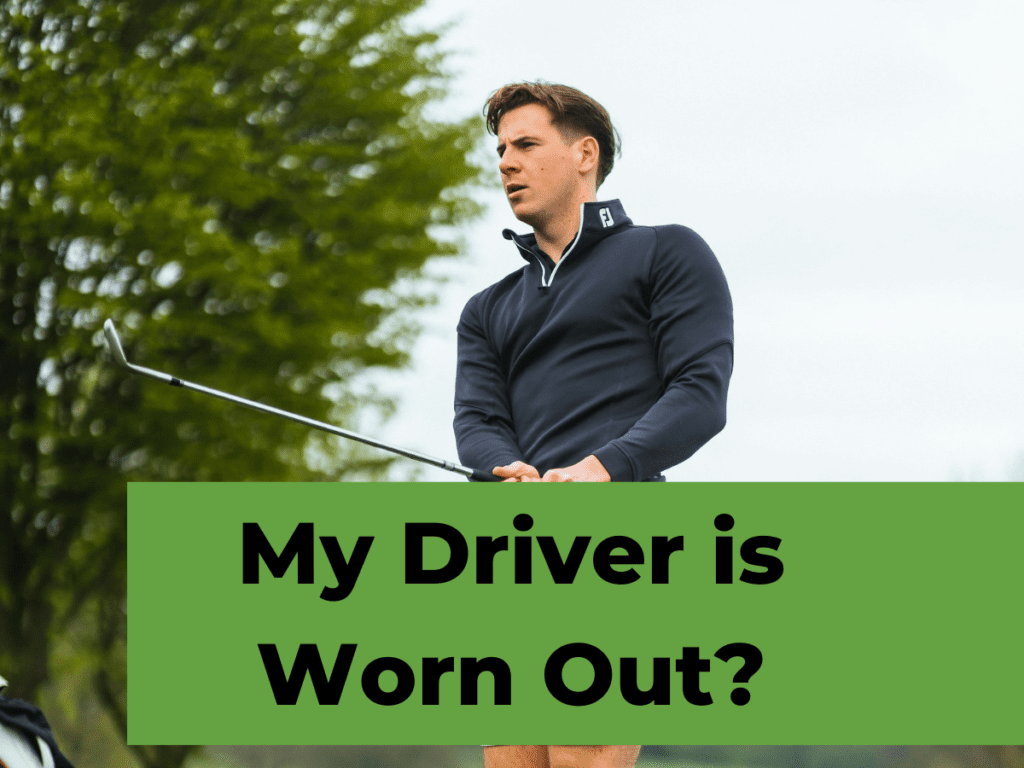If you’ve been using the same driver for a while, you may be wondering if it’s time for an upgrade. There are a few key signs that indicate your driver may be past its prime. Being aware of these signs can help you determine if your driver has become worn out and is due for replacement.
Look for visual signs of wear
Inspecting the physical condition of your driver can reveal obvious signs of wear and tear. Here are a few things to look out for:
- Check the face of the driver for nicks and dents – Even small dings and marks on the driver face can negatively impact performance. Dented areas or rough patches can alter ball flight and reduce distance.
- Inspect the sole for wear and tear – Dragging the sole through turf and sand over time can visibly damage the bottom surface. Heavy wear or visible cracking signals diminished performance.
- Examine the shaft for cracking or peeling – Graphite and composite shafts can crack internally or externally. Peeling or flaking paint near the hosel also indicates that shaft integrity has been compromised.
Monitor performance changes
While physically examining your driver is important, evaluating any differences in performance provides the clearest indicator of a driver gone bad. Here’s what to monitor:
- Notice any loss of distance – Over time, a decrease in carry distance, hang time, or ball speed usually means the driver faces and/or shaft have lost their pop.
- Pay attention to deviation or slicing – Increased shot dispersion, slicing, or a tendency to miss left or right points to face wear affecting shot shaping and accuracy.
- Check if your drives feel different – If the driver seems to vibrate or feel dead compared to when it was new, that’s a red flag on durability. Less feedback at impact signals power loss.
Get your driver analyzed
Advanced golf technologies make it easier than ever to precisely measure driver performance over time. Take advantage by getting a professional analysis done.
- Use launch monitors at driving ranges – Modern monitors track club speed, ball speed, launch angle and other stats to identify any drops in driver efficiency.
- Consult with golf professionals – Get input from a teaching pro or custom clubfitter, who can pinpoint flaws and fine-tune driver specifications.
- Consider getting a professional club fitting – New driver technology may substantially improve results, even if your current gamer doesn’t seem fully worn out.
If you notice multiple signs of driver wear, then it’s probably time to start demoing modern driver models to find an ideal replacement. Investing in a new driver tuned to your swing can generate faster ball speeds, tighter shot dispersion, and more yards off the tee.
How to extend the life of your driver

Once you’ve purchased a new driver, you’ll want to make it last as long as possible. Here are some handy tips to help maintain peak performance and maximize your driver’s lifespan:
- Use a driver cover – A form-fitting headcover protects the clubface from nicks, dings and surface scuffs during transport and storage.
- Clean after every round of golf – Use a soft brush and microfiber cloth to remove dirt, grass, and debris from the driver head and shaft after each use.
- Store driver properly when not in use – Keep your driver in a climate-controlled environment out of extreme heat, cold and humidity. Lay it horizontally to evenly distribute shaft pressure.
- Get regular regripping – Replace worn grips at least once per season to prevent dirt, oils and humidity from degrading the shaft below the grip line.
- Avoid using driver at the range – Limit wear and tear by teeing off with an older 3-wood or hybrid at the practice tee. Save your top driver for when it really counts.
With the right care and maintenance habits, your new driver should maintain its pop and precision for at least two full seasons before starting to show its age. Be diligent about upkeep, and you could even stretch a high-quality driver’s competitive lifespan to 5+ years. Investing in premium equipment and properly caring for your clubs pays off in the long run.
Clean after every round of golf
After playing 18 holes, it’s important to thoroughly clean your driver head and shaft to remove debris, dirt, grass stains, and other contaminants. Use a soft-bristle golf brush and microfiber cloth to gently wipe down the clubhead, sole, crown, and face. Remove stuck-on grass by rubbing gently with the brush. Pay special attention to the face grooves, clearing out any compacted dirt or grass wedged inside.
Use a damp, non-abrasive polishing cloth to wipe off dirt from the shaft. Check for grass buildup under the ferrules connecting the shaft to the hosel. Avoid excessive moisture, harsh cleaners or abrasive scouring pads during cleaning, as this can damage club surfaces.
After cleaning, dry the entire club thoroughly with a soft towel. This keeps the metal, graphite and composite materials from oxidizing or absorbing extra moisture. Storing a damp driver promotes corrosion and decomposition. A quick wipe-down after golf removes debris and perspiration that can shorten driver lifespan if left on for prolonged periods. Making driver cleaning part of your regular post-round ritual keeps the club in prime playing condition.
When to upgrade your driver
While there is no definitive lifespan for a driver, certain situations make clear it’s time for an upgrade:
Launch monitor results show distance drop
Seeing tangible data that your driver carry, ball speed and other key metrics have dropped means an optimally fit new model will likely restore those numbers.
Consistency and accuracy decrease
If you’re losing fairways and seeing increased shot dispersion with your current driver, its performance has diminished too far.
You can’t eliminate a persistent slice or hook
If your driver has developed a tendency to slice or hook that lessons and swing changes can’t fix, its worn face or shaft may be the culprit.
The driver feels and sounds different at impact
Less vibration feedback and more muted acoustics are telltale signs of a driver losing its pop. Lack of feel indicates power being sapped.
Conclusion
Detecting driver wear issues early allows you to reshaft or replace the club before too much performance is lost. Keep a close eye out for any physical blemishes, drop-off in distance or accuracy, or changes in feel and response at impact.
If your current gamer shows multiple signs of diminished returns, visit a certified club fitter to find your ideal new driver model tailored to your swing. With optimal launch conditions and forgiveness on off-center hits, you’ll overpower courses from the tee box once again.
FAQs
Q: How often should I replace my driver?
A: Most golfers should plan on buying a new driver every 3-5 years depending on usage, maintenance, and advancements in technology. Signs of wear usually become obvious by this point.
Q: Does regripping help extend driver life?
A: Yes, installing a fresh grip helps optimize grip feel and prevent dirt or moisture from degrading the shaft under the grip line. Regripping once a year is recommended.
Q: What are signs the shaft is wearing out?
A: Fading, inconsistent ball flight, vibrating on impact and peering or cracking paint near the hosel all indicate the shaft’s integrity is fading.
Q: Can I still play well with a worn driver?
A: You can compensate for some loss of performance, but once driver wear becomes severe, it will be virtually impossible to hit consistently long, straight drives.
Q: Is it better to reshaft or buy new when replacing an old driver?
A: Buying a brand new model is usually best for most golfers seeking maximum distance and forgiveness. Reshafting a worn driver offers a cheaper short-term fix.

I’m Donna Weiss, and I am the proud writer behind the captivating content you’ll find on golfneedy.com. As an avid golfer and passionate writer, I have combined my two greatest passions to bring you an incredible golfing experience. Through my articles, I aim to provide you with valuable insights, equipment reviews, and updates on the latest tournaments. Whether you’re a seasoned golfer or just starting out on this exciting journey, I am here to guide you and share my expertise. Together, let’s explore the fascinating world of golf, uncovering new techniques, and enhancing our skills. Join me on this thrilling adventure as we elevate our game and embark on an exciting golfing journey. Read More